When it comes to creating a website, it is crucial to choose the right CMS (content management system). With so many options available, it may be difficult to determine which CMS best suits your needs. In this comparative analysis post, we will explore and compare 4 of the most popular CMS platforms: WordPress, Joomla, Drupal and Prestashop. Note that there are others with sometimes very specific features, but in this post I focus on the CMS adapted to the majority of cases.
WordPress: The fundamental CMS

The flexible WordPress giant is the most widely used CMS worldwide, it feeds about 40% of global websites. Known for its user-friendly interface, its many themes, its vast ecosystem of plugins and its huge community, WordPress meets a wide range of websites. It is particularly popular for blogs, small business websites, content-based platforms and small and medium e-commerce platforms thanks to its WooCommerce plugin. With its intuitive admin panel and extensive customization options, WordPress allows users of all skill levels to effectively create and manage their websites.
Strengths:
- User-friendly interface and easy installation.
- Wide selection of themes and plugin for customization.
- Strong community support and comprehensive documentation.
- Suitable for various types of websites, including blogs, e-commerce and portfolios.
- User-friendly structure and plugins to optimize content.
weaknesses:
- Vulnerability to attacks if not updated regularly.
- Heavy dependence on plugins, which can lead to compatibility problems.
- Limited scalability for very complex websites.
Joomla: The versatile CMS
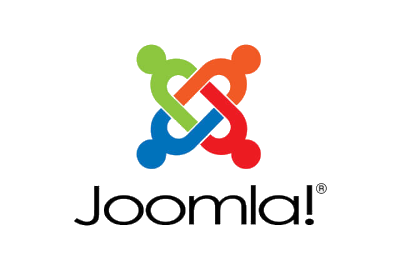
Joomla strikes a balance between usability and advanced functionalities. It offers a robust set of features for creating complex websites, making it suitable for both novice and experienced developers. Joomla’s strength lies in its flexibility, allowing users to build anything from personal blogs to large corporate portals. It offers powerful content management, multilingual capabilities and a thriving expansion library. Joomla is ideal for medium-sized businesses, community websites and e-commerce platforms.
Strengths:
- Intermediate level usability and intuitive administration interface.
- Versatile content management capabilities for a wide range of websites.
- Strong community support and comprehensive documentation.
- Excellent multilingual support and integrated SEO functions.
- Powerful access control and user management options.
weaknesses:
- More complex to implement compared to WordPress.
- Limited theme and plugin options compared to other CMS platforms.
- May require a lot of resources and slow down performance with complex websites.
- Less suitable for small simple websites that do not require advanced features.
Drupal: CMS for large projects

Drupal is a highly flexible and scalable CMS for enterprise websites and complex applications. It offers advanced customization options, robust security features and excellent performance. Drupal’s modular architecture allows developers to create highly customized solutions. He excels in managing large amounts of content, managing users and complex data structures. However, Drupal is more complex to implement and is more suitable for experienced developers and organizations with specific requirements.
Strengths:
- Very flexible and scalable for complex websites and applications.
- Advanced content management capabilities and access control.
- Robust safety and excellent performance.
- Powerful APIs for integration with external systems.
- Large developer community and extensive documentation.
weaknesses:
- One of the most complex CMS to implement.
- Themes and plugins limited compared to WordPress and Joomla.
- Requires more technical expertise for customization and development.
- Resource requirements are higher, making it less suitable for smaller websites.
Prestashop: Designed for online sales

Prestashop is dedicated to e-commerce and designed to create and manage online stores. It offers a full range of features for product management, inventory control, payment gateways, and more. With a user-friendly interface, a wide selection of themes and a thriving market for plugins and extensions, PrestaShop simplifies the process of setting up and maintaining an e-commerce store. It is particularly suitable for small and medium-sized enterprises looking to establish a robust online presence.
Strengths:
- Dedicated e-commerce functionalities.
- Easy interface and configuration for online stores.
- Wide selection of themes and modules to customize.
- Integrated marketing and SEO tools for product promotion.
- Strong community support and regular updates for safety and performance.
weaknesses:
- Limited reach outside e-commerce websites.
- Customization options may require technical expertise.
- Additional costs may result from premium themes and plugins.
- Scalability limits for large-scale or highly customized e-commerce projects.
How to choose the good CMS for your project
To choose the best CMS depends on your specific requirements, objectives and technical expertise.
WordPress offers versatility and ease of use, making it a relevant choice for many websites. Joomla strikes a balance between simplicity and advanced functionalities, ideal for medium-sized businesses. Drupal is a suitable solution for complex websites and web applications. Unlike PrestaShop specializes in e-commerce, there is others specialized CMS in niche domains that it may be interesting to look at if you have specific requirements.
Assess the needs of your website, consider factors such as customization options, scalability, community support, and the specific features required for your project. Consulting a web development professional can help you take an informed decision and ensure the success of your project.
Conclusion
The choice of a CMS engages you for a certain time. If a migration is still possible, it is rarely simple and will have a cost, whether it is financial, time or SEO. Don’t hesitate to ask for advice and even test its different platforms before you launch.


0 Comments